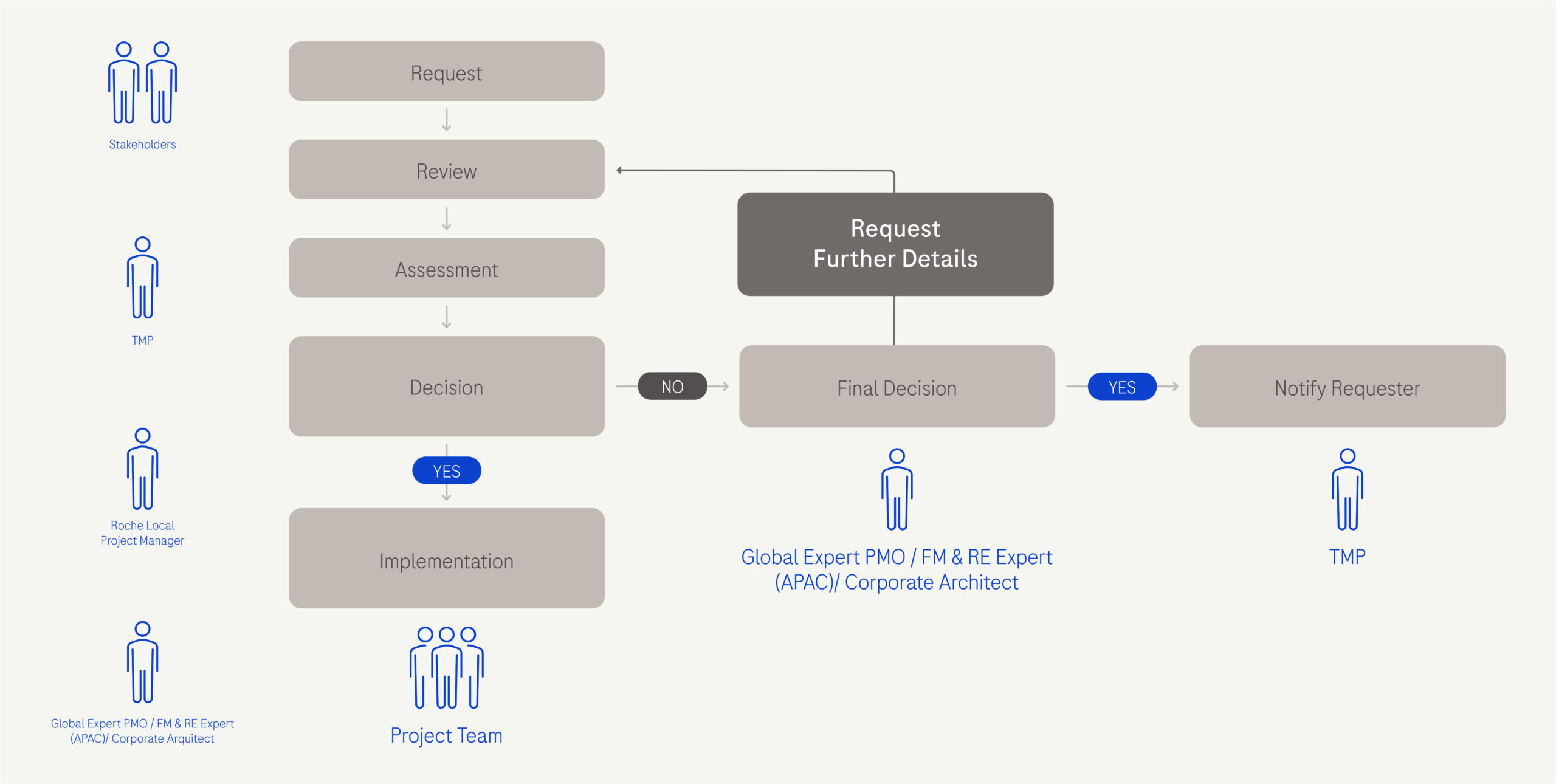Fit-Out Execution
Project-specific approaches based on size and complexity.

Fit-out Procurement Models
Our Fit-Out process encompasses a number of different milestones leading from the completion of the real estate and transactions stage through to the delivery of the final workplace. A key starting point is the design journey, after the procurement model for the project is determined and finalised.
Three procurement models recommended- based on project objectives and research, corresponding to the complexity and scope of the project. The models will simplify the procurement process, enable a high level of design quality and execution, while ensuring cost certainty.

Design & Build with Concept Designer
Recommended for full scope fit out or significant refurbishment projects of 500sqm to 2000sqm in size, and in locations with limited design resources.
Find out more about the model
Traditional
Recommended for more complex full scope fit out or refurbishment projects, particularly those of over 2000sqm in extent.
Find out more about the model
Design & Build
Recommended for projects of low complexity that are under 500sqm in size, of limited scope, and have accessible local design resources.
Find out more about the model
Diagnostics Corporate Architect Involvement
The level of involvement and the role of the Roche Diagnostics Corporate Architect will vary based on the scope and scale of the project. Click below for a roadmap with further details.
View the step by step overview
Layout and Concept Design Stage

Schematic Design Stage

Detailed Design Stage
Design Sign-off
There are 3 key Roche Design Stages and it is the responsibility of the TPM to coordinate the Roche design approval with the appointed designer/s. The TPM will organise regular Design Team Meetings and Presentations for Milestone
Deliverables to receive input & endorsement from the global Corporate Architecture team and local stakeholders. These Phases include the following:
- Layout and Concept Design Stage
- Schematic Design Stage
- Detailed Design Stage
Based on the above 3 design phases, Roche have developed a Scope of Work defining the Roles of the Designer & D&B Contractor
- Single Stage D&B Procurement: SOW
- Design & Build with Concept Designer Procurement: Concept Designer SOW and D&B SOW
- Traditional Procurement Model: Project Designer SOW

Project Meetings
A number of different types of project meetings, including key stakeholders and expected outcomes, are provided for the guidance of project managers. It is recommended this format is adapted to suit your particular project.
Preview the full meeting overviewCommunication Tools for TPMs
Communication can also come in the form of reporting, set procedures and sign offs. Roche tools to help aid this communication and decision making process that the TPM must adhere to as part of their MSA obligations.
Refer to the Tools & Templates page for more information
Meeting Agendas and Minutes – Success Factors
- All meetings must be minuted
- TPM must issue agenda at least 24 hours before the meeting
- Meeting owner must issue minutes within 48 hours of the meeting
- Meeting owner to use minutes to allocate & track actions
- Minutes are used to track decisions/approvals/actions and form part of a project’s audit trail
- Meeting owner to share minutes with entire team, definitely including people with actions
- Meeting participants have a responsibility to read all minutes and comment back to the meeting owner within 48 hours of receipt

Reporting Dashboard
- Mandatory communication document to provide information on the current status of the project related to milestones and budget to be prepared by the TPM
- Essential to provide regular updates to all key stakeholders
- Designed to present a high level overview and present information in an easy to understand and consolidated way
- TPM should send the Monthly Report to Global Expert PMO / FM & RE Expert (APAC) of Roche by the 1st of the following month
- TPM must raise immediate risk or issues to the GAM so that they can raise them with the Global Expert PMO / FM & RE Expert (APAC)

Cost Reporting
- To capture project information that is globally recognised and aligned, Roche uses the construction classification system known as OmniClass
- TPM & Cost Manager are responsible throughout project to provide cost information & updates
- The OmniClass cost reporting format has been incorporated within the following Roche reporting tools: The OmniClass WBS; Monthly Report; Close Out Report
- Once a fit-out project has been delivered, Roche collates the data of completed projects and updates the software Power Bi
- Power Bi is an online data capture software, that allows Roche to review and understand specific project information data and make improvements and adjustments where required on future projects.

Change Requests
- To be managed by the TPM using the correct sign off/approval process
- Changes that impact the budget or scope must be reviewed and approved by the Global Expert PMO / FM & RE Expert (APAC)
- Changes to design must be reviewed and approved by the Corporate Architect and Global Expert PMO / FM & RE Expert (APAC)
The visual (above) shows the route change request should go through:
- Request: Any project team member, stakeholder or end user can request a change from original scope
- Review: Delivery team and TPM will analyse the impact (cost, time, quality, HSE)
- Assessment: Change request is presented to Roche Local Project Manager
- Approval: Global Expert PMO / FM & RE Expert (APAC) approves/ rejects the change
- Implementation: Implement the change, save new scope to all reporting tools
- Record: All changes to be saved to change request form
Download the Change Request Register